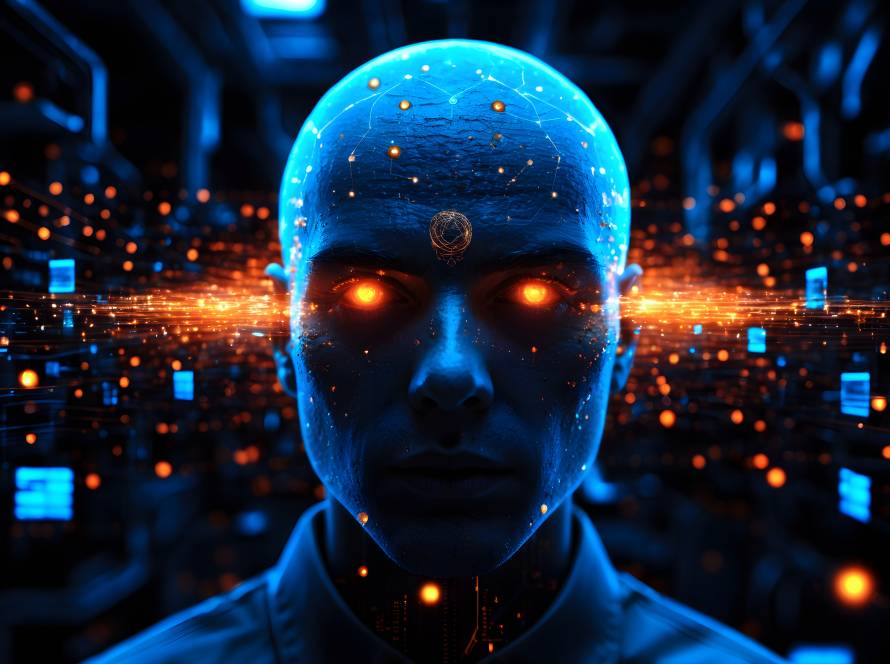Essential Security Settings to Enable
1. Use Strong, Unique Passwords
- Minimum 10 characters, including numbers and symbols.
- Avoid reusing passwords across platforms.
- Use a password manager to store credentials securely
2. Enable Two-Factor Authentication (2FA)
- Adds a second layer of protection using a code sent to your phone or an authenticator app.
- Platforms like Facebook, Instagram, LinkedIn, and X (Twitter) all support 2FA
3. Lock Down Privacy Settings
- Facebook: Limit post visibility to “Friends” or “Friends of Friends.”
- Instagram: Set your profile to private if not used for business.
- X (Twitter): Disable discoverability by email/phone and consider protecting your tweets.
- LinkedIn: Limit who can see your connections and profile details
4. Enable Login Alerts
- Get notified when your account is accessed from a new device or location.
5. Disable Location Sharing
- Turn off location tagging in posts and app permissions to avoid revealing your whereabout
Smart Habits to Adopt
- Be Skeptical of Messages: Even from known contacts—phishing often comes from compromised accounts
- Don’t Share Sensitive Info: Avoid posting your full birthdate, address, or travel plans.
- Avoid Using Social Logins: Don’t use Facebook or Google to sign into third-party apps.
- Report Suspicious Activity: Always report fake profiles or spam messages to the platform.
- Audit Your Friends List: Remove unknown or inactive connections regularly.
What to Do If You’re Targeted
- Don’t click suspicious links—verify with the sender via another channel.
- Change your passwords immediately if you suspect a breach.
- Report the scam to Action Fraud (UK) or your platform’s support team.
- Enable fraud alerts with your bank or credit card provider.