Protecting your business from a Ransomware attack
In our digital-heavy world, ransomware attacks have skyrocketed, causing catastrophic losses to individuals and organisations alike. These malicious cyber attacks encrypt the victim’s data, rendering it inaccessible until a ransom is paid. With the threat landscape becoming increasingly sophisticated, understanding how to prevent a ransomware attack is crucial.
Along with the “Basics” which we have outlined below, there are also tools out there that can prevent your storage being encrypted by ransomware attacks such as a product called Cryptospike by Prolion

Defence against cyber attacks are always about layering controls below are guidance on some key practices to improve your security posture against a ransomware attack.
1 Regularly Update and Patch Systems
Keep your operating systems, software, and applications updated with the latest patches. Cybercriminals often exploit known vulnerabilities software to spread ransomware. Regular updates are your first line of defence against these attacks.
2 Use Reliable Security Software
Security software serves as a gatekeeper, protecting your digital assets from various threats, including ransomware. Choose reputable security software that offers real-time protection, frequent updates, and includes a ransomware remediation feature.
3 Regular Data Backup
A vital safety net in the event of a ransomware attack is a recent backup of your crucial data. Ensure that you perform regular backups and store them in a secure, offline location. This way, you can restore your data without paying the ransom.
4 Beware of Phishing Emails
Many ransomware attacks begin with a simple phishing email. Be wary of unexpected or suspicious emails, especially those with links or attachments. Never click on a link or download an attachment from an unknown or suspicious source.
5 Employee Education
Employees can be a weak link in your cyber security chain. Regular, comprehensive training can help employees spot phishing tactics, avoid suspicious downloads, and follow best security practices.
6 Disable Macro Scripts
Macro scripts, particularly in office files, can be used to deliver ransomware. Disable macros in your Office Suite and do not enable macros in any document unless you are sure of its source and content.
7 Use Strong, Unique Passwords
Weak, easy-to-guess passwords can be an open door for ransomware attacks. Strengthen your defence by using robust, unique passwords. Consider using a password manager to keep track of your passwords securely.
8 Implement Network Segmentation
Separating your network into segments can limit the spread of ransomware if your system is infiltrated.
In combating ransomware, the maxim “prevention is better than cure” holds true. By adopting these preventative measure, you can significantly lower your risk of becoming a victim of a ransomware attack. Stay vigilant, stay updated, and keep your digital fortress secure.
When the basics are not enough
CryptoSpike is the leading solution to protect storage systems from Ransomware.
Based on full transparency, CryptoSpike detects unusual activities in your file system and blocks attacks in real time.

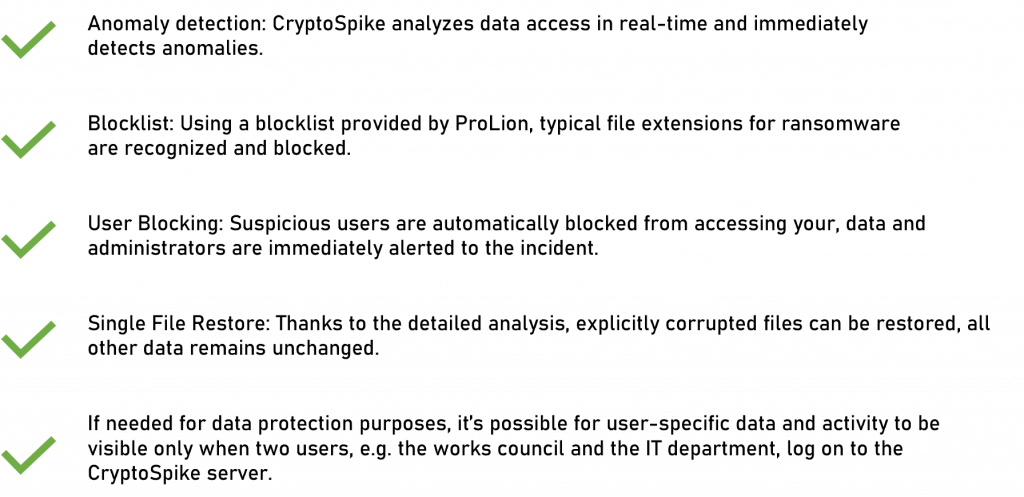
Contact us to see how we can help protect your business from ransomware attacks
Why Secure Chain?
Unrivalled support
Prevention is always better
Preventing ransomware attacks is always better than responding to them after the damage is done. Taking preventive measures can minimize the risk of an attack. Responding to an attack can be costly, time-consuming and may result in data loss and reputation damage.


